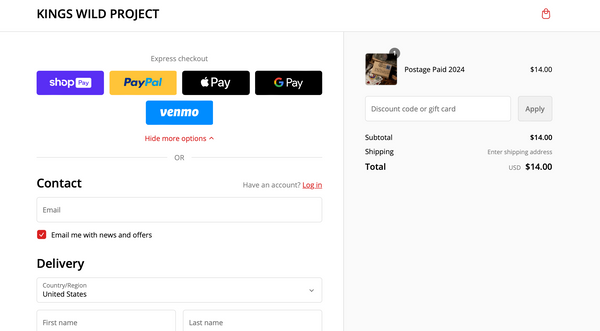Postage Paid Legacy Instructions
Instructions for choosing your city on the Postage Paid Legacy box.
It is your responsibility to inform of of the City you would like to have displayed on the map. You will do this by entering it in the "Add an optional note" section in your cart. This note section can be found on both the slide-out cart and the cart page. Click here for detailed instructions. If you do not enter your city in these notes we will default your city to Timbuktu.
Please enter each city on a separate line. For instance, if you purchase two Legacy Editions, enter your two cities as shown below in the screenshot.

This section can be found in your slide-out cart as seen in the screenshot above, or on the cart page. To navigate to the cart page from the checkout page, simply click the red cart icon at the top right of the screen.
This will take you to the cart page where you can enter your city/cities in the notes section.